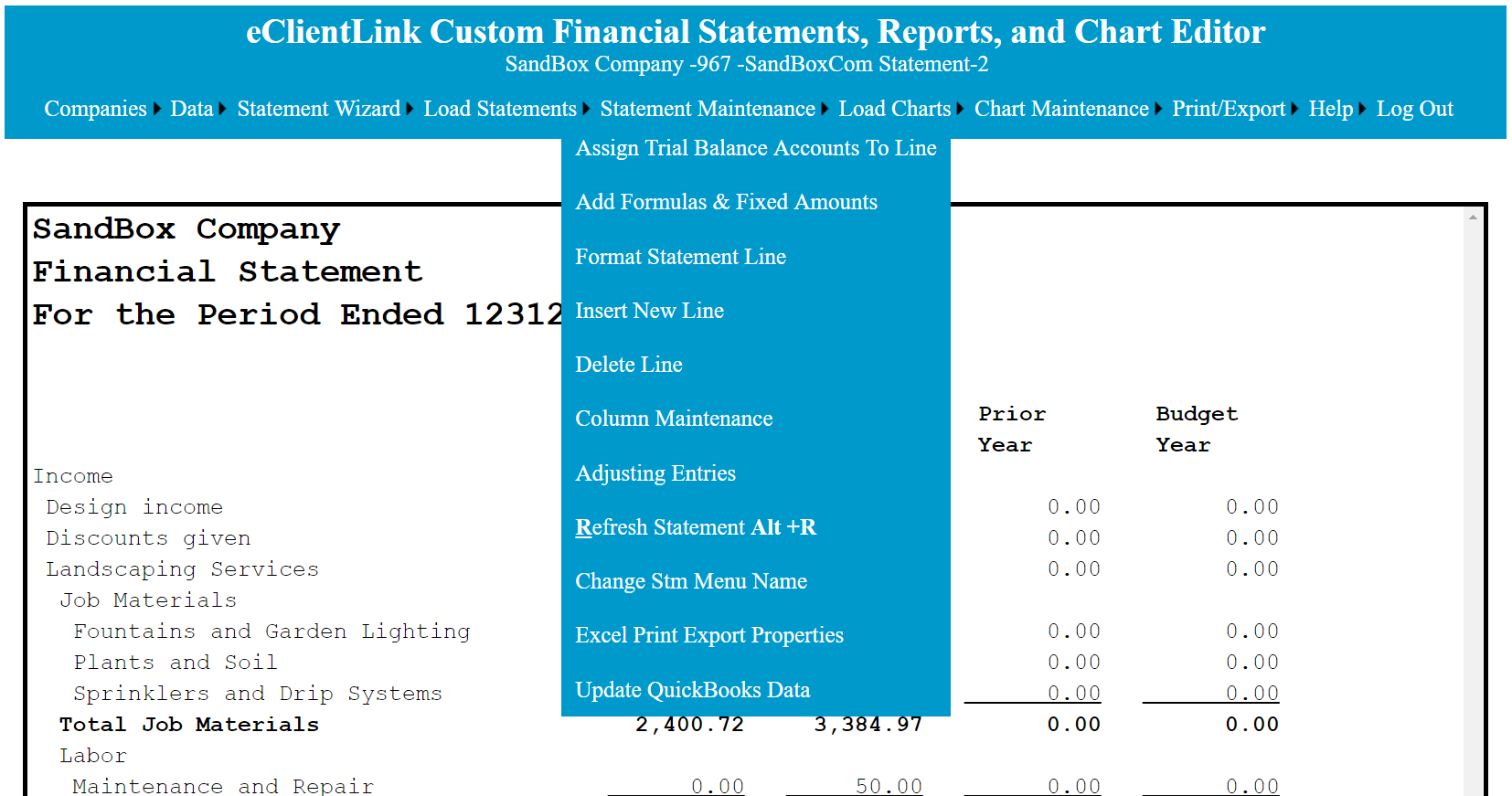Statement Maintenance
From the 'Statement Maintenance' menu items, existing statements can be completed or modified. Statement can also be refreshed with the current numbers and formating. After making any changes to a statement, it should be refreshed to update the editor with the current settings and save any changes. A statement must be loaded before this menu item is available.
After a statement has been created, see Create Statement, statement lines can by typed into the statement editor. Place the cursor on the line where you wish to add information and type in the words. You can also delete or change any existing lines by placing your cursor in front of the words to be deleted and then typing in the new words, if any. The numbers will be automatically entered when the statement is refreshed
The following functions are available for completing or modifying an existing statement. Follow the links below for more information.
'Insert New Line' -A new blank line can be added to the statement.
'Delete Line' -Delete an existing line from the statement.
'Assign Trial Balance Account' -This function allows the assigning of the trial balance accounts to the statement lines.
'Assign Formulas to statement lines' -Formulas (Example, total lines, calculated columns) can be added, removed, or modified.
'Format statement lines' -Format information (Example, underline, bold) can be added, removed or modified, from the statement lines.
'Statement Column Maintenance' -Columns can be added, modified, or removed, from the statements.
'Adjusting Entires' - This menu item will take you to the Adjusting Entires Page.
'Refresh Statement Alt +R' - This menu item will refresh the page. Some changes will not display until the page is refreshed. The 'Hot Keys" ALT + R, will also refresh the page..
'Change Stm Menu Name' - The menu name for each statement can be changed with this option.
'Excel Print Export Properties' - This menu will allow the setting of the Excel Print Options.
'Update QuickBooks Data' - This menu will bring up the Trial Balance Update Page.
There are also links to the Adjusting Entries page and to the Trial Balance update page.