Line Formats
Statement lines and columns can be formated from the format page that is reached by clicking on the 'Format Statement Line' menu item in the 'Statement Maintenance' drop down menu, see below. A statement must be loaded before this 'Statement Maintenance' menu is available.
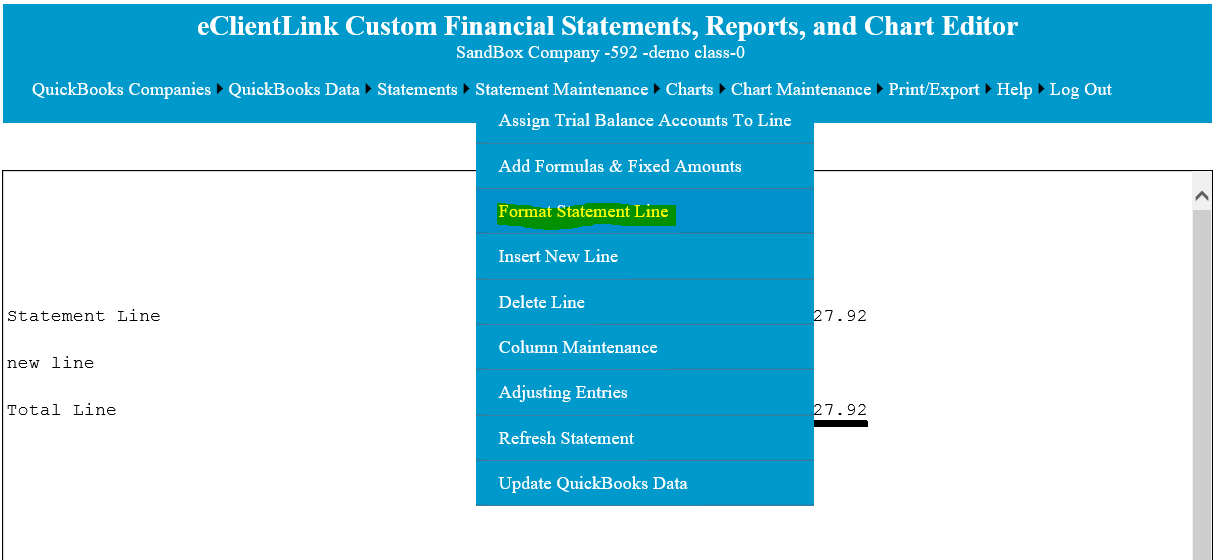
After clicking on the 'Format Statement Line' menu item, the following page will come up. On the right side for each statement line are the formating option that are available. Click on the check box for the format option that you wish to select for each statement line. By clicking on the 'Copy Prior' button the formating from the prior statement line will be applied to the current statement line.
The available options are:
'D UL' -Double Underline,
'S UL' -Single Underline,
'$ Sn' -Add currency sign,
'Rev' -Reverse the sign of the displayed numbers, The display sign (+-) of all the numbers can be set to the default settings by selecting the 'Set Sign To Default' menu item.
'Hdr' -Bold and increase size of header lines,
'Bld' -Bold the line,
'Pct' -show numbers as percents,
'Hide' -Hide the current line when printing or exporting.
'Hi-Lit' -When exporting to Excel for printing, Hi Light this line. See Excel export for more information.
'Brk' - When exporting to Excel for printing, insert page break above selected line.
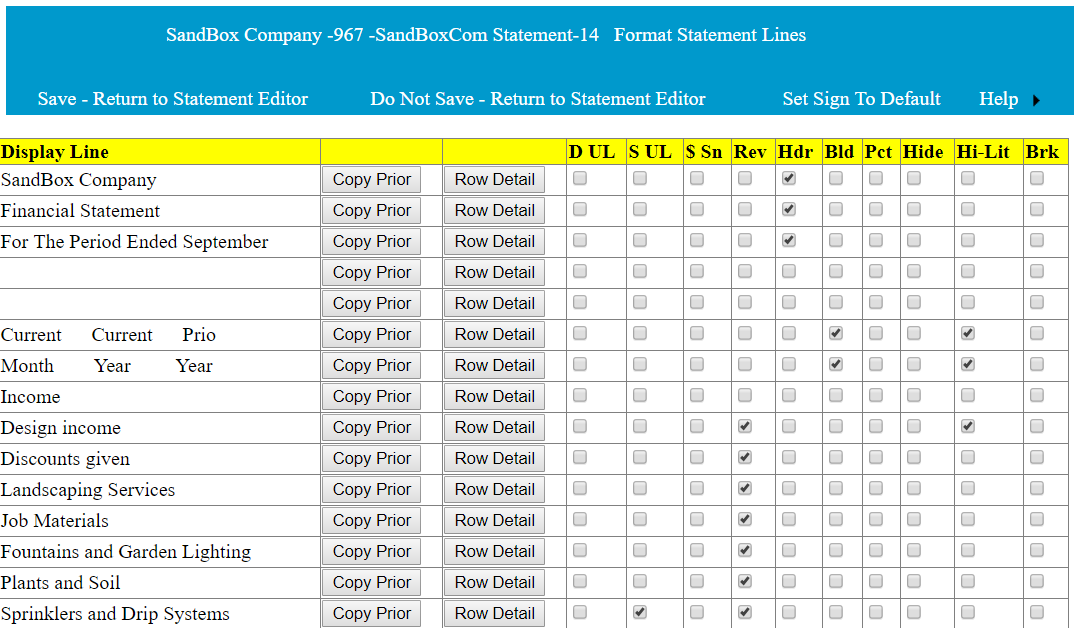
By default, the formating will be applied to all columns in the statement. To have formating only apply to selected columns, click on the 'Row Detail' button. This will bring up the following pop-up box. From the pop up form click on the formating options that you wish to use for each column in the current statement line. The Hi Light color can be changed by selecting a color from the drop down box. Yellow is the default color. To have the Hi Light included in the display column, check the check box on the Hi Light color line.
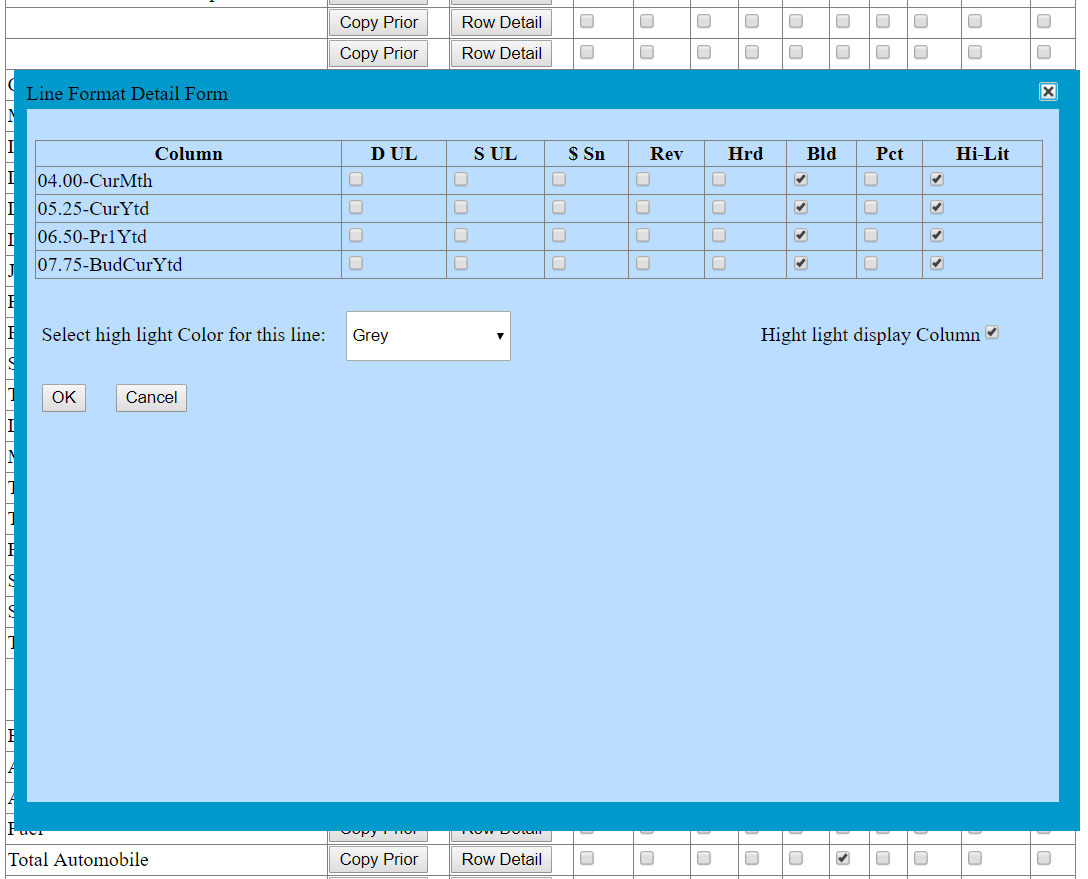
After completing the formating, return to the editor by clicking 'Save - Return to Statement Editor'. To update the statement with the new formulas, click on the 'Refresh Statement' menu item on the 'Statement Maintenance' drop down menu.