Statements
Existing statements can be loaded into the editor by selecting the statement name from the drop down menu under the 'Statements' menu item. A company must be loaded before this menu item is available.
A new statement can be started by selecting the Create New Statement menu item.
To delete the currently displayed statement select the Delete menu item.
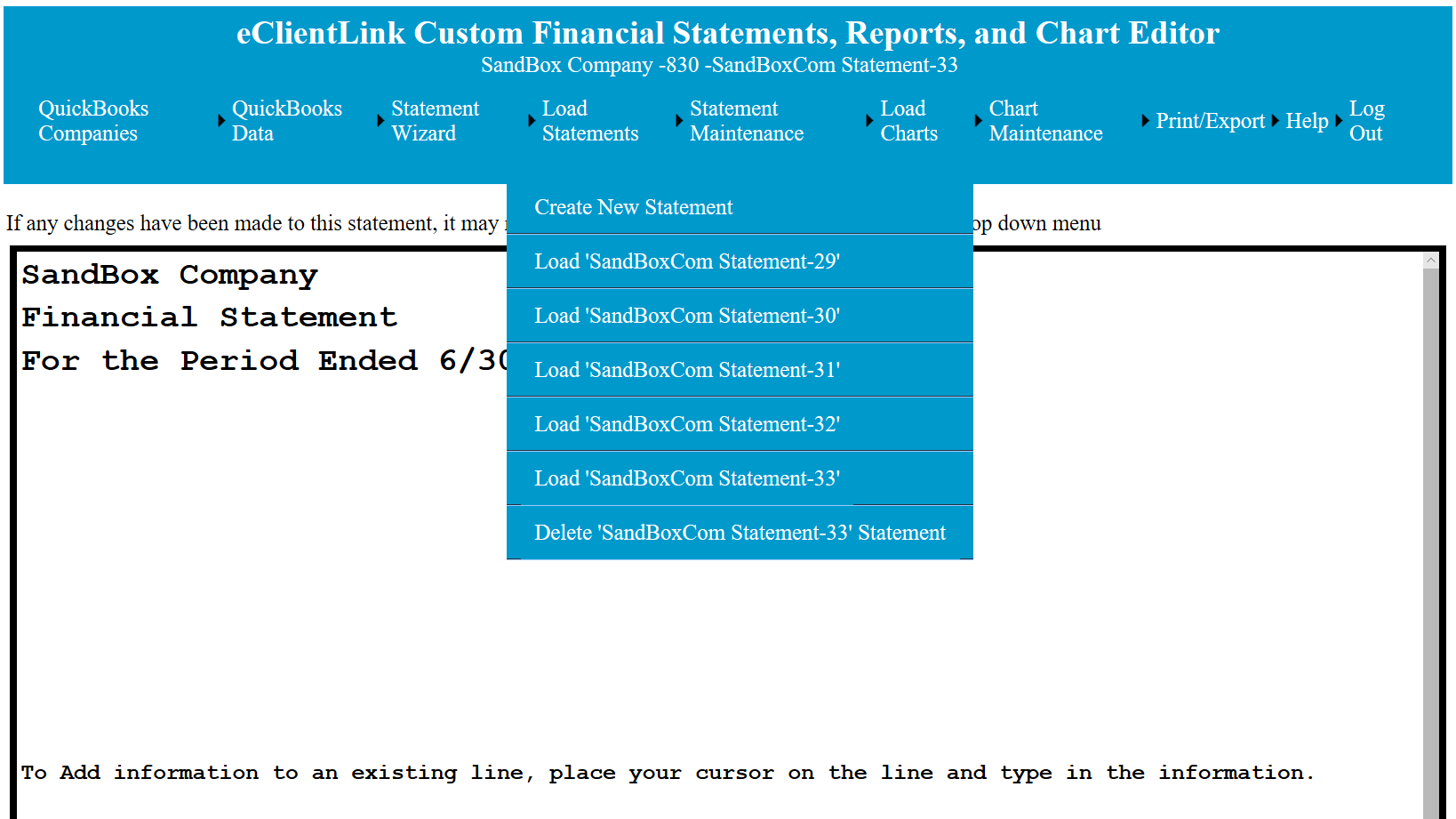
Modifying an existing statement line or adding information to a blank line can by done by placing you cursor on the line you wish to change and typing in the changes.
A new statement can be added for the current company by selecting 'Create New Statement' from the drop down menu under the 'Statements' menu item. This will take you to a Statement Setup Wizard page. See 'Create Statement Wizard help for more information.
The Company must be connected to QuickBooks before all the options are available. See the 'Connecting to QuickBooks' for more information.