Selected Statements Excel export
Using this page is the best way to update the data from QuickBooks and at the same time export to Excel for printing.
Export selected statements/Charts to Excel by selecting the 'Statements/Chart Excel Export / Update' from the 'QuickBooks Data' drop down menu or from the 'Print/Export' drop down menu in the main editor page. The Company must be selected before these menu items are available. The following page will load.
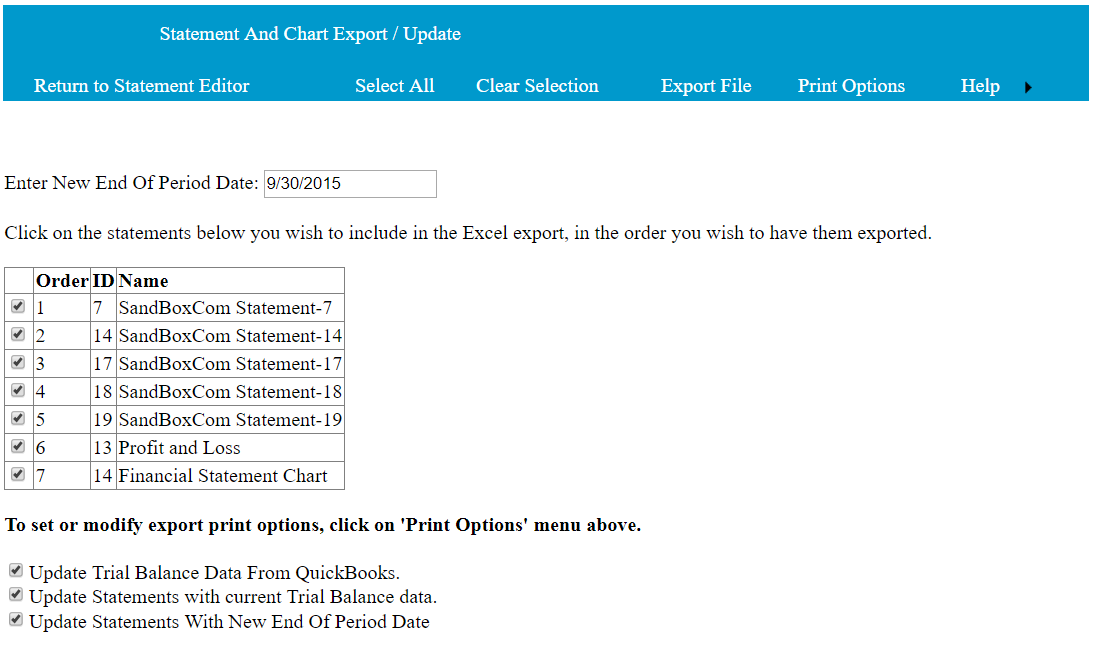
Complete the following steps.
1- Enter the new end of period date in the text box in the format of dd/mm/yyyy.
2- Select the statements and/or charts that you wish to export, by clicking the check box next to the statement name or by clicking on the 'Select All' menu item. The statements and/or charts will be exported in the order selected.
3- Optionally, Update the statements End Of Period date, and the balance information from QuickBooks. The default setting is to have all of these options selected. If the company trial balances have already been updated, or the statements have been updated from the trial balances, or the statement's end of period date has already been updated, then these options can be unchecked. The Company must be connected to QuickBooks before the 'Update Trial Balance Data From QuickBooks' option can be used. If this option is not used it is possible that the data in the statement will not reflect the correct QuickBooks data. For QuickBooks Online see 'Connecting to QuickBooks' for more information. For QuickBooks Desktop see 'Reset Web Connector' for more information.
4- Optionally, some of the Excel export printing properties can be changed from the current default settings. See additional detail information.
5- After completing the selections, click on the 'Export File' menu item. An Excel file will then be downloaded and can be opened or saved. Each browser handles the download a little differently. Your browser will need to be set to not block the file download.
NOTE: Because of the type of connection to a QuickBooks DeskTop company, functions that require update from QuickBooks will take extended time to process. These include creation of new statements, exporting and updating statements to Excel and updating from the Trial Balance Maintenance page.