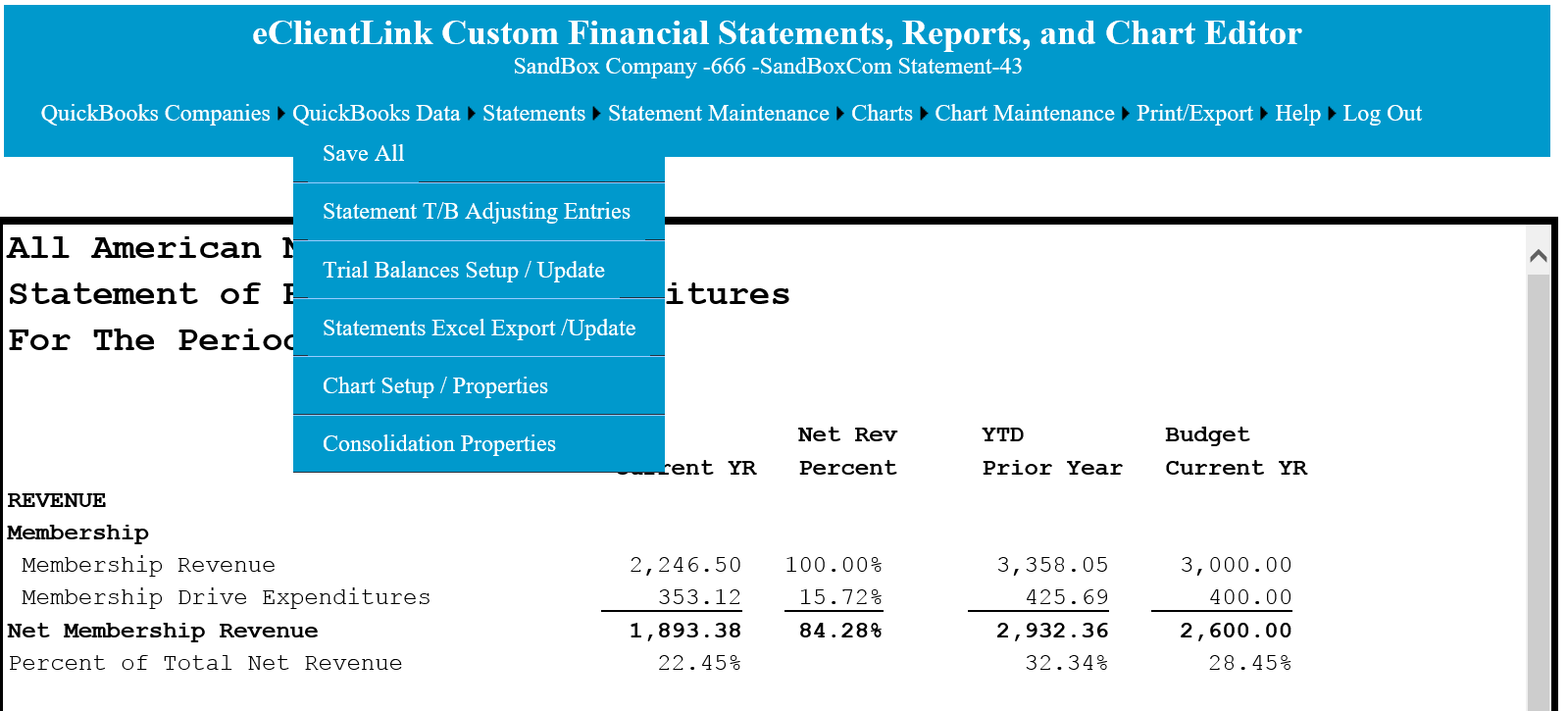Data
The Data menu item has the following sub menus. A company must have been loaded before this menu item is available.
Save All
This menu item saves all the data to permanent storage. When you are working on the statement, it is a good idea to save your work on a regular basis. Your work is automatically saved when you log off, but if there is a problem before you save your work or log off, all work could be lost.
Statement T/B Adjusting Entries
This menu item opens a Trial Balance adjustments page. From this page adjustments can be made to the QuickBooks Trial Balances. See 'Adjusting Entries' for more information.
Trial Balances Setup / Update
This menu item takes you to a page that controls the Trial Balance information from the QuickBooks accounting program. This page shows the Trial Balance information that is currently available for this company. You can add new Trial Balance amounts or delete existing amounts. Up to twenty five Trial Balance amounts can be stored for each company. You can also update any of the existing Trial Balance amounts, from this page, by entering the end of period date and clicking on the 'Update' T/B link. See 'Trial Balance Data' for more information.
Statements Excel Export / Update
This menu item allows the Exporting of all or selected statements to Excel. Optionally the trial balance date, and the statements can be updated with the current trial balance data and the new end of period date. See 'Selected Statements Excel Export' for more information.
Chart Setup / Properties
This menu item takes you to a page where you can update the Chart data. See 'Chart Maintenance' help topic.