Combining the features of QuickBooks Online and eClientLink Report Editor, allows Non-Profits to produce reports which are not available in QuickBooks Online.
Snap shot of eClientLink editor with a sample Non-Profit report.
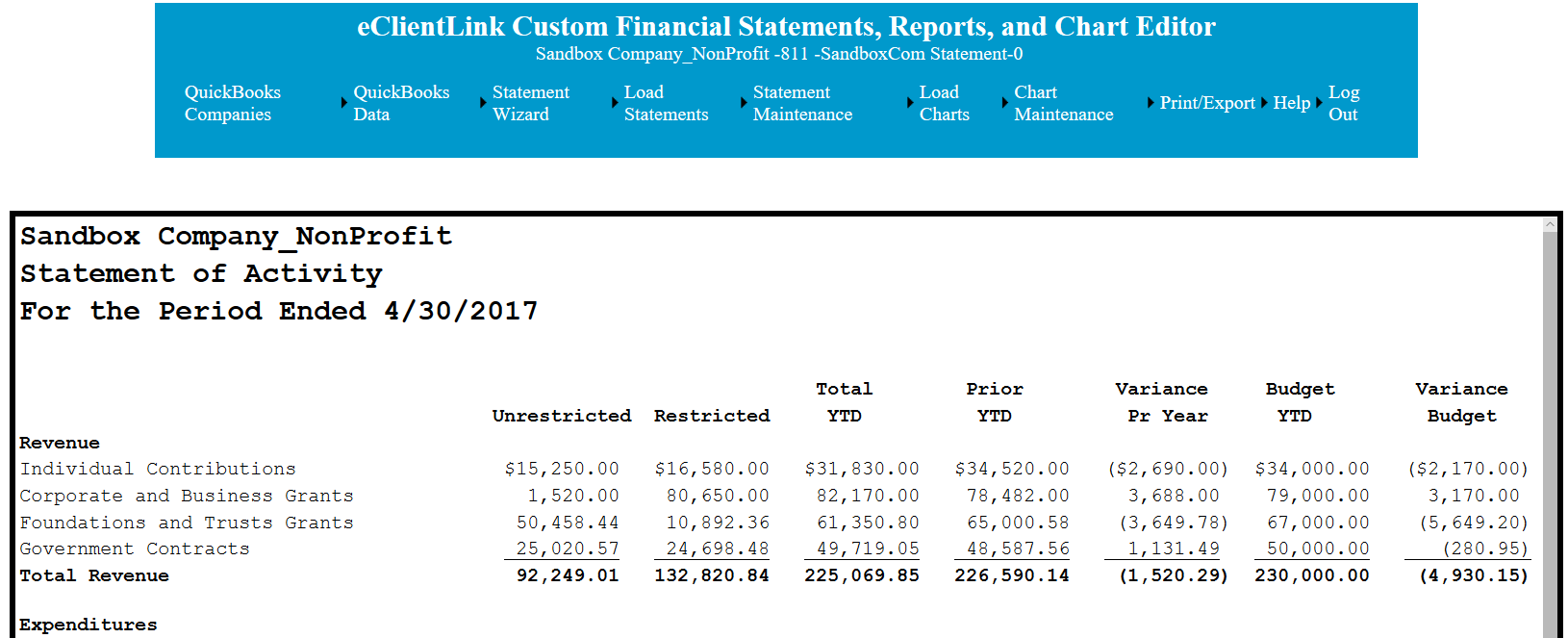
Statement of Activity reports (Profit and Loss) can be prepared that report unrestricted funds and restricted funds on the same page wide report. It can also track the amount of restricted cash in total and by restricted fund. The same report can be produced by Programs.
Original, revised and full year budgets can be reported in the same report. No need for separate reports for each.
Report available cash balance by fund with budgeted cash balance.
No longer is it necessary to export QuickBooks report to Excel, and then copy and paste to get the reports you need.
See sample statements
QuickBooks Online Non-Profit setup suggestions