Quick Guide
Statements and Reports Quick Setup Guide
If your sign-up originated from the QuickBooks APP center, Your company will already be selected and loaded. You do not need to add or load your QuickBooks Company again. Go to step two.
If you have not already added your QuickBooks Company or wish to add another company, select 'Connect to QuickBooks' under the 'QuickBooks Companies' drop down menu. After the initial setup, an existing company can be selected rather than adding a new one. Also after the initial setup, if there is only one company that has been setup, it will already be selected when the App is first loaded. Click here for additional information.
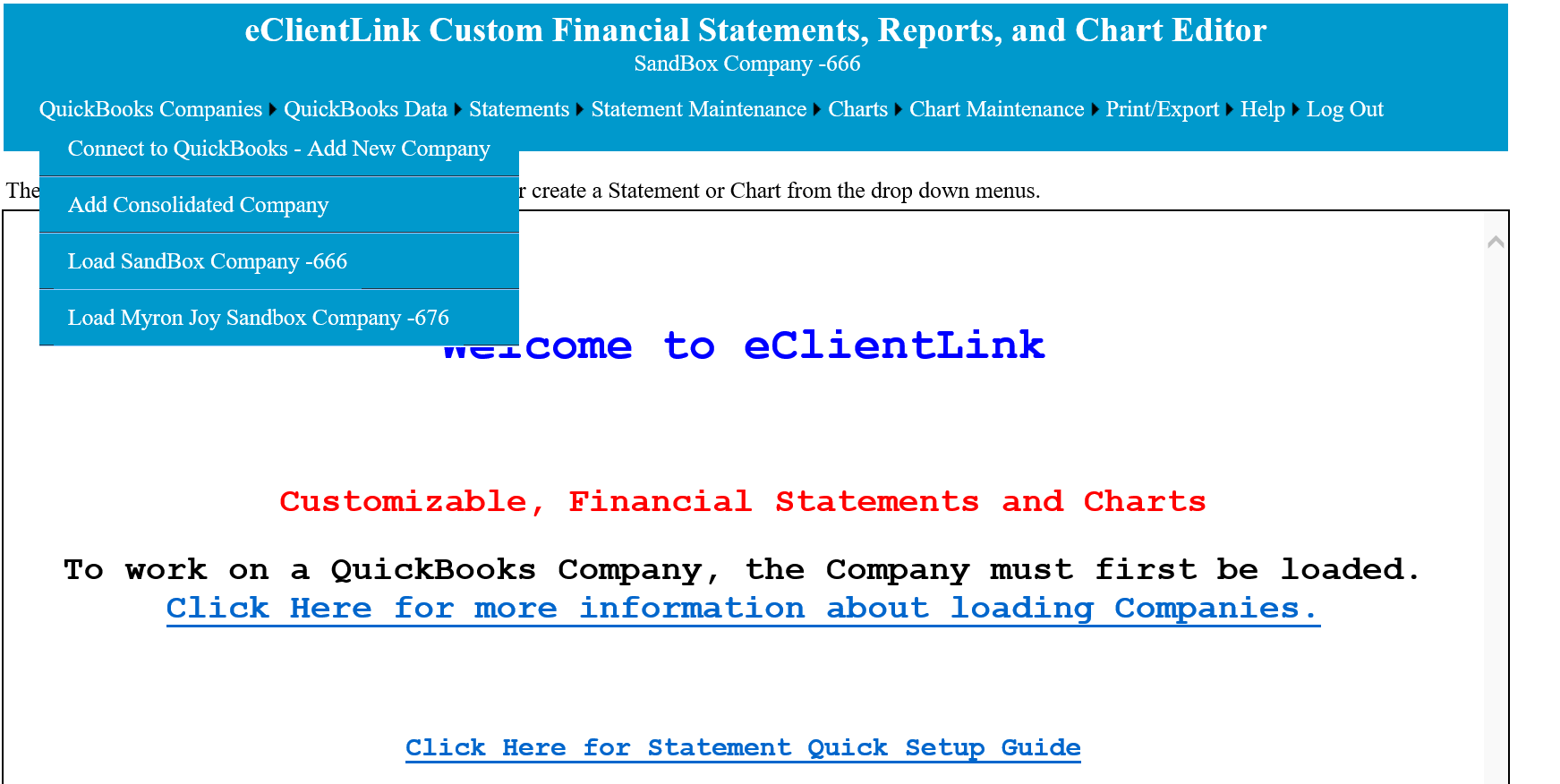
To create your first Statement, select the 'Create New Statement' menu item under the 'Statement' drop down menu. See 'Create Statement Wizard' help.