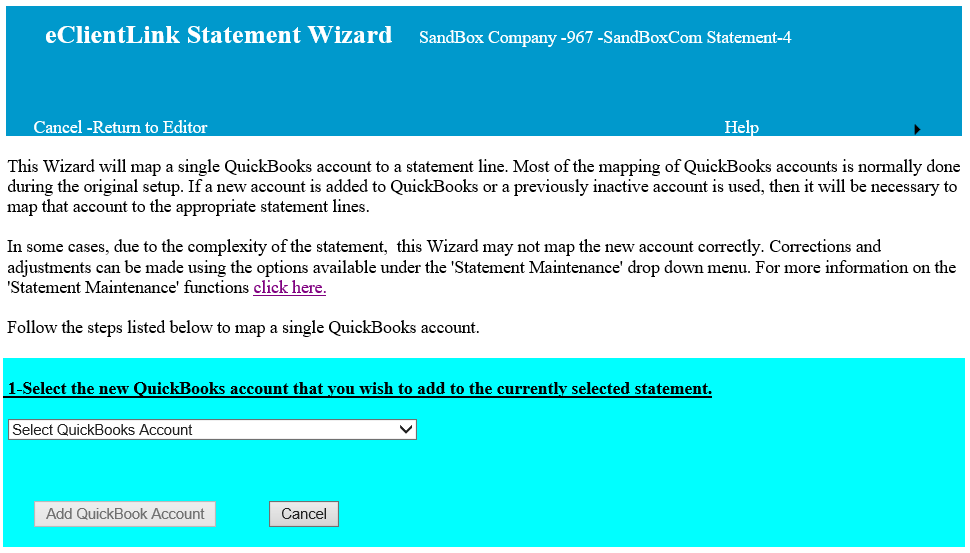Account Assignments
After a Statement has been started (see Create Statement Wizard help), the Account Assignment Wizard option can be selected to assign Statement lines to the QuickBooks accounts.
Selecting the 'Key word search' will link the statement lines to the QuickBooks account by doing a key word search. The accuracy of the search will depend on the similarity between the Statement line and the QuickBooks accounts. After doing the key work search, the account assignments can be reviewed and adjusted using the 'Assign Trial Balance Accounts page'
The check boxes under the key word search check box can be used on more complex Statements to improve the accuracy and help complete the assignments. The 'Only assign statement lines to currently unassigned accounts' check box will only search for Statement lines that have not been assigned and for QuickBooks accounts that have not been assigned. This can be helpful after completing and reviewing the fist search. The other two will only try to match income and/or expense accounts. Using only one of these options, makes reviewing and adjusting easier.
The 'Assign Trial Balance Accounts' page can also be used to accomplish the linking of accounts. See 'Assign Account' help for more information.
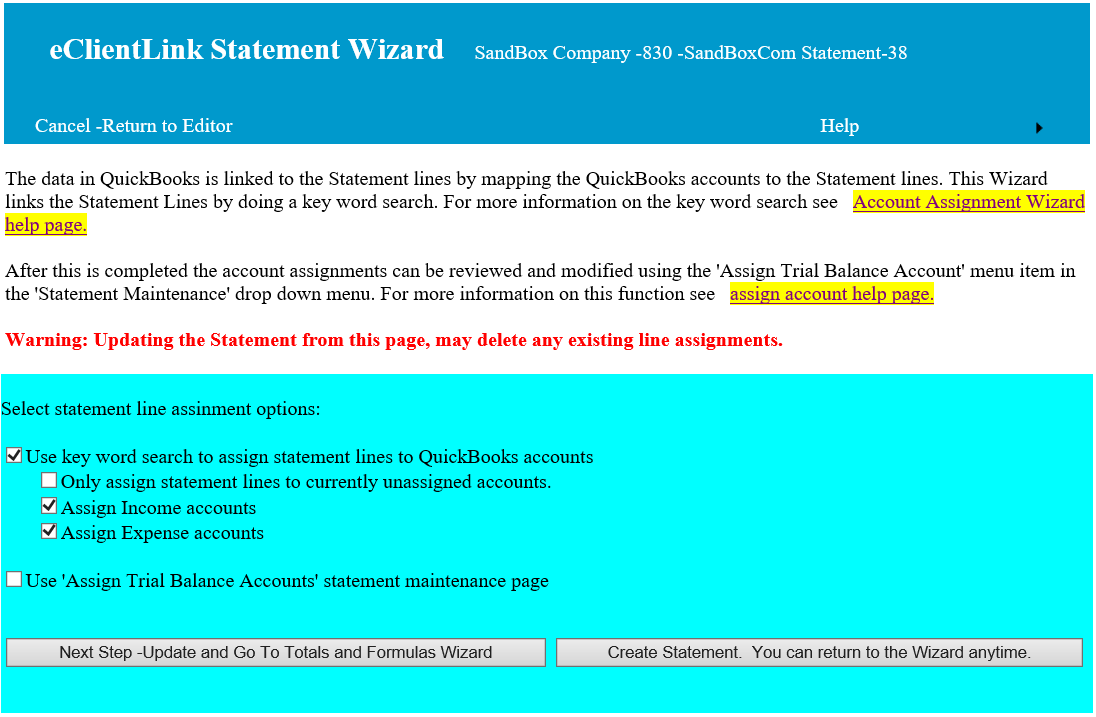
Single accounts can also be added by using the 'Add New QuickBooks Accounts' statement wizard menu option.