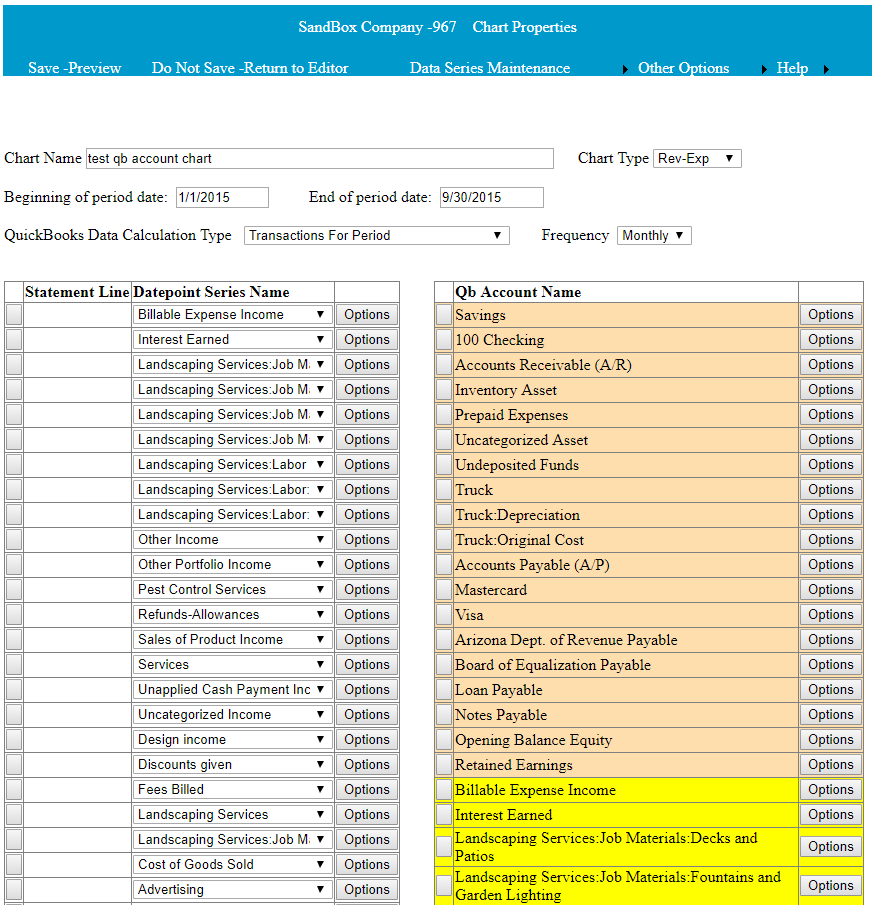Property Page and Maintenance
The chart property and setup page allows you to modify an existing chart or compete a chart that was started using the chart wizard. To load this page select the 'Property' menu item under the 'Chart Maintenance' drop down menu. A chart must be loaded or created before this menu is available.
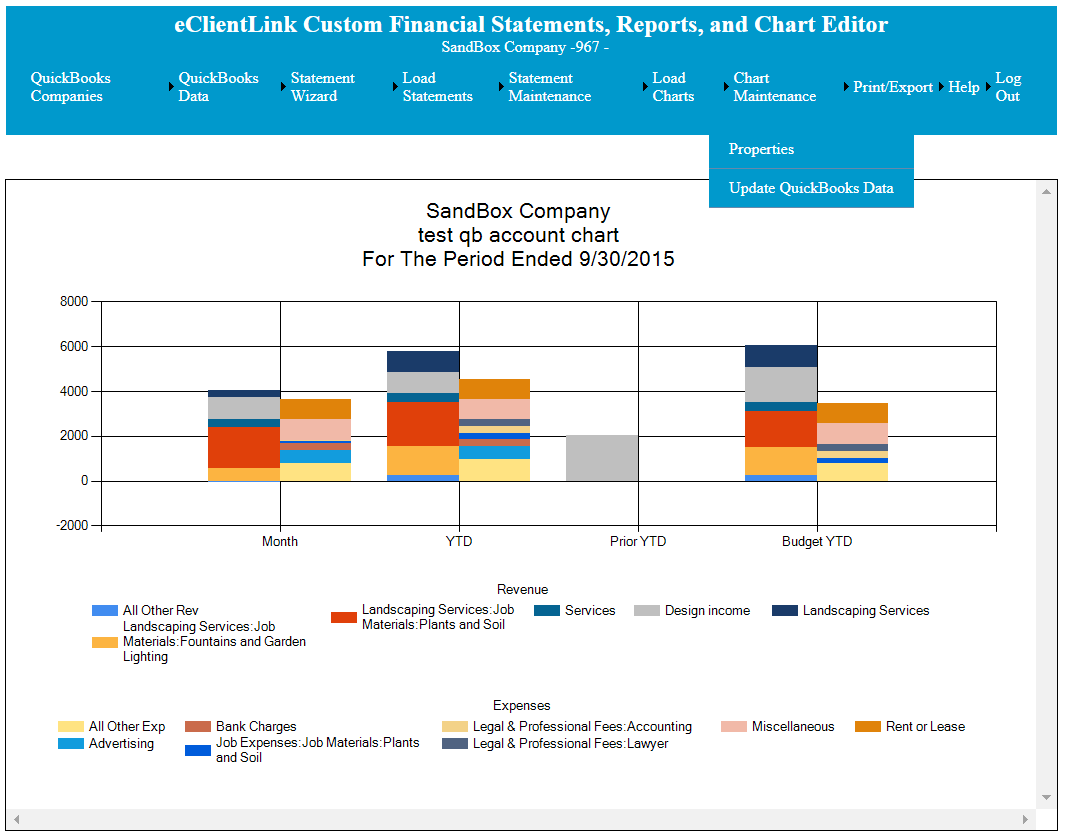
The following property page will then be displayed. The columns on the left contain the 'Data-points' series' for the chart. A data-point series is the series of values that will be displayed in the chart, based on their value and the chart type. Using the 'Data Series Maintenance' drop down menu a data-point series can be added, deleted, or moved up or down and its name can be changed. The name of the data-points series will be the name that is displayed on the chart in the data-point legend.
To rename, move up, move down, add, or delete a data-point series:
1. Click on the select button, on the left of the data-point series that you wish to change. The data-points series are listed in the left hand column.
2. Click on the 'Data Series Maintenance' drop down menu and select the action you want.
3. For a rename, or to add a new data-point series, a pop-up will appear to add the new name.
The columns on the right contain the chart of accounts from QuickBook. The value of the accounts will be the value displayed for each data-point.
To assign an account to a data-point series:
1. Click on the select button, on the left of the data-point series. The data-points series are listed in the left hand column.
2. Then select the account(s) by clicking on the left hand column in the accounts columns. More that one account can be added to each data-point series.
From the 'Chart Type' drop down list, the type of chart to be displayed can be picked. A 'Rev-Exp' type is a column chart that display review and expense information for the Company. A 'Statement' is the same except the value come from the selected statement, not from the chart of accounts. The chart above is an example of these types of charts.
The 'QuickBooks Data Calculation Type' determines how the values from the QuickBooks accounts are added. 'Transactions for the Period' only report the value for the period between the beginning date and the end of period date. The amounts from prior periods are not included in the numbers. 'Cumulative Transactions for all Periods' will include in each period the cumulative amount from the prior periods in the date range. 'Year to Date' will include the carry forward for all amount for the year.
The 'Frequency' will determine the period intervals that will be reported on the horizontal chart axis.
Not all charts use all setting options. Some charts do not need some of the information to properly display.
To Save the chart settings and to display the chart in the editor click on the 'Save-Preview' menu item.