Create Chart Wizard
A new chart can be created by selecting the 'Create New Chart' from the 'Load Chart' drop down menu. A company must be loaded before a Chart can be created.
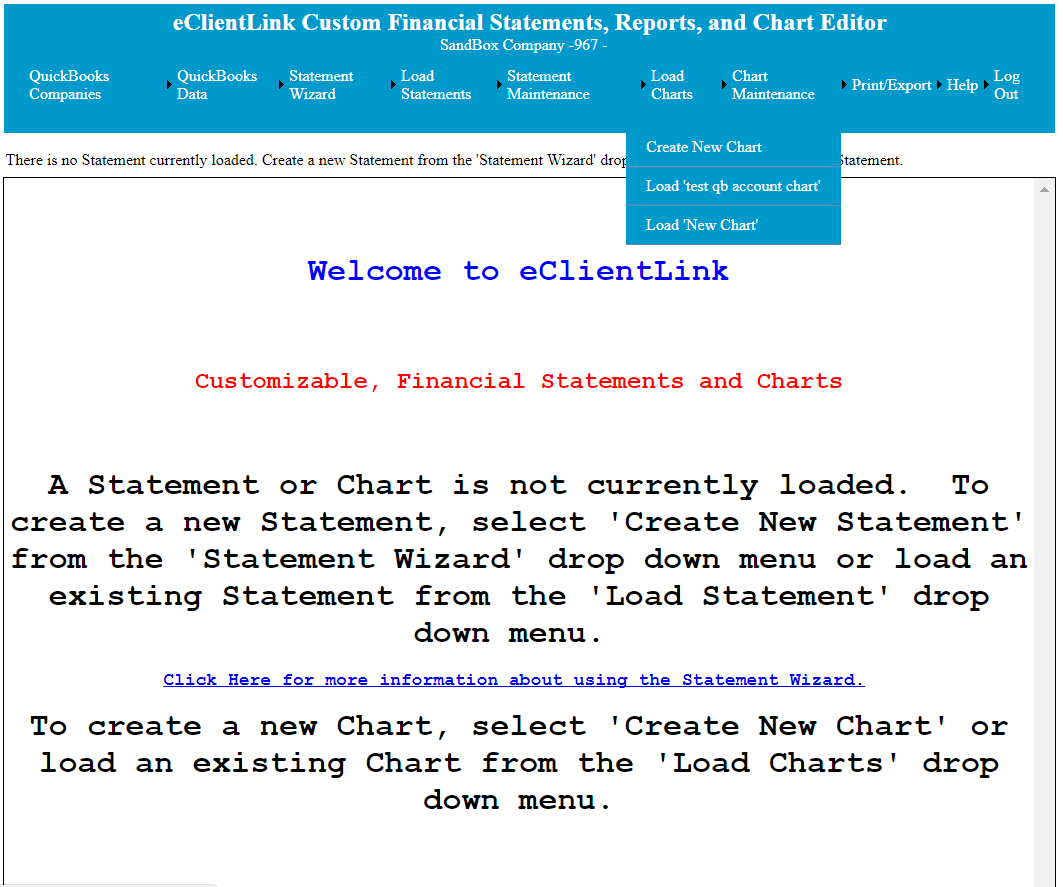
A Chart Wizard screen (see below) will then come up with the following options:
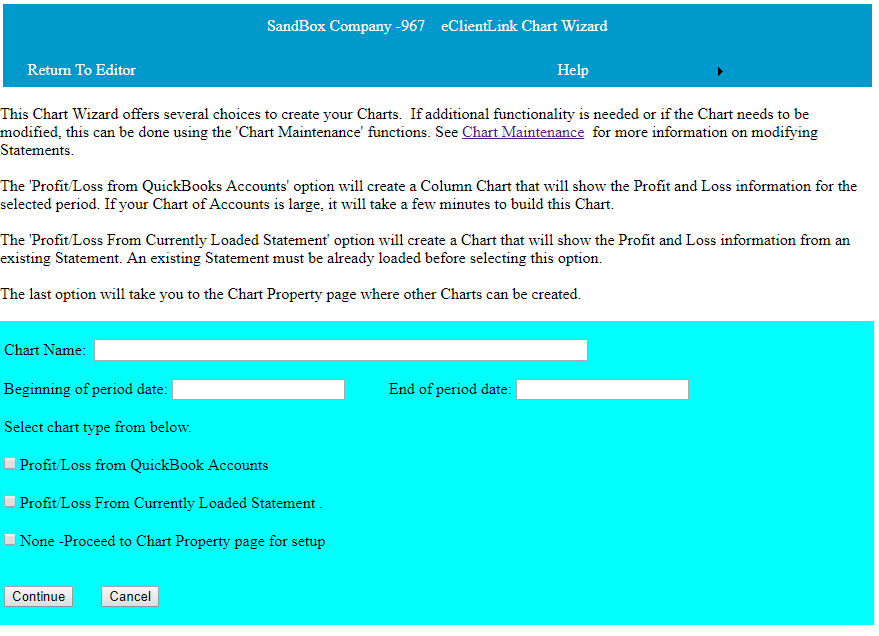
The end of period date must also be entered. Optionally a Chart Name and the beginning of period date can be entered. If they are left blank, default setting will be used.
After competing the form, click on the 'Continue' button. The chart you have selected will then be shown in the Editor. If you have selected 'None' you will be taken to the chart property and setup page where you may create a custom chart. See 'Property Page and Maintenance' for more information.